Cinema app for Amazon Firestick is a great way to get Netflix and other movies and TV boxsets free of charge during covid19 lockdown.
Getting Netflix free of charge has been possibly for years but recently entertainment apps are being to shut down such as Showbox Terrarium TV, Tea TV and others. Whatever reason it might be we’re in great need of another alternative app to save money during lockdown. Saving money during the lockdown is one of the best reasons to get Netflix and other services free of charge
Netflix free of charge using this method means you’re required to use the popular Downloader App. This is the easist method of getting free movies and TV services like Netflix during lockdown.
Installing Firestick Downloader App
First, goto options and enable Apps from Unknown Sources and ADB debugging

Then got to your firestick Home screen click on Search Icon

Using the firestick keyboard write “Downloader” in the search field to find the firestick downloader app.

Double Click on App and hold for some time for the installation. Now should have the Firestick downloader app ready to install the cinema app which allows you to watch Netflix for free.
Side Loading Cinema APK through Downloader app to watch Netflix free on a Firestick.
Now that you have the Downloader app you’re halfway there towards getting free movies and netflix on your amazon firestick.
Go back to the home screen of Firestick and Open the downloader app. When it opens click on Settings section of Downloader app and Turn on Enable JavaScript option.

Once you have changed that option you can see a dialogue box on the main download app screen asking you to enter URL. Please enter https://cinemaapk.net/ and then click on the GO button to start downloading the Cinema APK app which is what you will use to watch free movies and Netflix on your Amazon Kindle Firestick.

You should now see the Cinema APK website which has a “Download” button prominently displayed. Click that button to download the Cinema APK app.

One that file has downloaded the file, you will be offered the option to install the Cinema APK app. Follow the installation prompts to install the Cinema APK app.
You should now be able to go to the homescreen of your Amazon Firestick and open the Cinema APK app just every other app on your firestick and watch free movies and Netflix TV series.
Every so often you will be prompted to update the app when it opens which brings in new links to be used. This is essential as this keeps your library updated which allows you to see the latest movies and Netflix TV series free of charge.
Now enjoy and share the app to everyone you know so that they too can save money suring the covid19 lockdown!

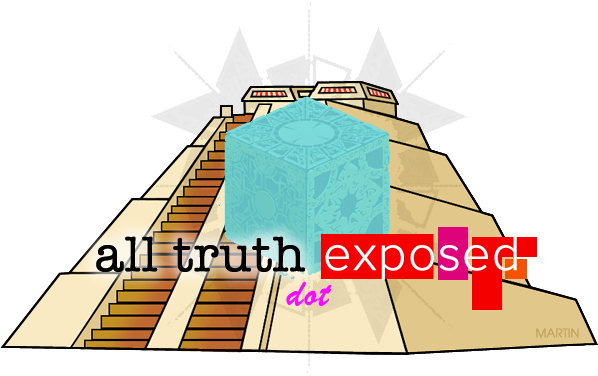
Thanks Ralph!
LikeLike
No probs, pass it on!
LikeLiked by 1 person
Definitely!
LikeLike
Didn’t work at all app will not open 1/1/21
LikeLike
I could not get it to work at all
LikeLike